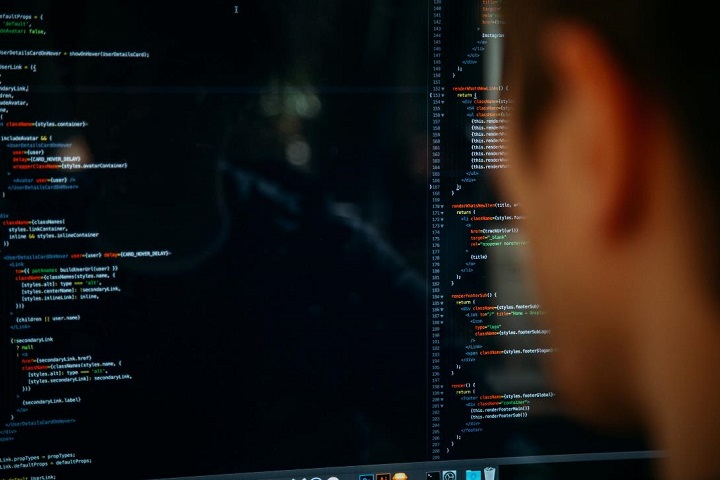Business
Workflow Management Tips to Manage Your Workflow Successfully
In fact, by following these five workflow management tips, you’re already well on your way to a more successful workflow experience. Ready to try it yourself? Then get going!

If you work in a business environment, the chances are good that you have had some amount of instruction on proper workflow management. But there’s more to understanding it than just completing a brief associated training course and moving on.
Proper mastering the concept requires more thought and planning. It’s important to take advantage of every opportunity to predict problems before they become issues, setting yourself up for success through diligent preparation.
The aim is to avoid conflicts arising by clearly defining each step in advance while adopting new technologies to meet your specifications on any given project or assignment with greater efficiency.
Doing this successfully takes practice, but once you get into the habit of carefully charting out procedures, outreach strategies, expected outcomes, and metrics – everything associated with all of your projects – the rewards are immense.
Workflow management helps you to do precisely that by providing a clear record of how tasks get completed and what specific jobs need to be handled when. This information is valuable for any business or company, so it’s crucial to take advantage of these five workflow management tips to ensure good practice in every area associated with your job duties.
Table of Contents
1. What is a Workflow?
The term “workflow” refers to the defined process through which work advances from one phase or task into another.
Think about how you fill out an order form at a store. You collect the items on your shopping list and head to the cashier, who finds each item and inputs them into the computer. Once the items are paid for, they are placed inside a bag, and you exit through the front door.
It’s easy to see how each step in this process is integral to the smooth advancement of the customer’s order from beginning to end. Whether you work as a cashier, a store manager, or an executive assistant, the same applies.
A workflow ties together all tasks required to complete any given project or accomplish specific goals. It can be as easy as making a cup of coffee or as complex as resolving an international conflict with military intervention – understanding your role within that flow is crucial because it dictates what you will need to do next.
When you take inventory of how resources interact with one another, including people and supplies, at different time increments and use that information to plan future actions through a process of elimination, you can safely say that you are dealing with workflow management.
2. What is Workflow Management?
“Workflow management” refers to the technology and tools used for optimal resource allocation while developing and implementing a straightforward, documented project or assignment.
It involves creating an organized system that can be completed efficiently and communicated successfully to other workers while following all required procedures set out in advance.

This permits everyone involved to stay on track from start to finish without worrying about making mistakes along the way, which saves time and money because it prevents reprints and refunds due to errors.
Generally speaking, workflow management entails using computer software to keep track of all tasks.
Programmers and technicians use industry-specific applications to integrate task management across all departments and teams, making it possible to do things like monitor time spent per job or project and identify areas of opportunity for improvement.
This strategy enables people at every level of an organization – from owners to your fellow workers – to work more closely together with the same set of information in mind, which helps them make more intelligent decisions that ultimately benefit everyone involved.
Workflow management leverages technology such as barcode scanners, interactive voice response (IVR) systems, and electronic data interchange (EDI), which informs business owners about the performance of their operations in real-time to adjust production levels accordingly and remain competitively ahead of the curve.
3. The Five Workflow Management Tips You Need
Tip 1: Document Everything
One of the most significant pitfalls companies run into with their software systems is assuming they know all of the rules and intricacies needed for running effective workflows for any given product. However, as soon as you make that assumption, you take the risk of overlooking something critical to the workflow’s success.
The solution? Document everything. Be sure to include necessary context and step-by-step instructions for each task involved in your workflows. The more detail, the better – “document everything” may seem like an obvious tip, but it’s surprising how many companies don’t follow it.
Tip 2: Consider Relationships
One of the biggest mistakes companies can make with their software systems is failing to consider relationships between people, information, and other business processes (such as data). It’s all too straightforward to miss a critical connection that prevents a specific task from being completed correctly or on time.
The solution? Ensure that every field in every form has the necessary relationships to other data. That’s why one of our workflow management tips is “consider relationships” – you never know when things will change, so it’s essential to be prepared for anything.
Tip 3: Audit and Adjust Regularly
It can be difficult enough to keep up with your workflows day after day, week after week, year after year. Trying to keep track of how they’ve changed over time is even more challenging. As changes happen (and always do), it becomes easy to end up with broken processes that need fixing now – not next month or next quarter.
The solution? Be sure to regularly audit your workflows (every few months should be good). And if something doesn’t seem to make sense, fix it. Don’t ignore changes for the sake of convenience; otherwise, you risk losing valuable data, which will lead to even more problems down the road.
Tip 4: Optimize
When all is said and done (and your workflows are optimized as best as possible), don’t leave well enough alone. Just because a workflow system is working doesn’t mean it can’t work better. The chances are good that if your current system isn’t broken now, it will be soon – especially when new employees join or processes change.
The solution? Keep tweaking your workflow management process until every last task has been automated and every opportunity for improvement has been exhausted. There’s always room for – even in a well-tuned workflow system – so never stop looking for ways to improve. A dedicated workflow management software like Aproove WM can make this process easier for you.
Tip 5: Repeat
One of the biggest mistakes you can make with your software systems is assuming your workflows will never change and that they’ll remain effective forever.
Fortunately, when you follow our five workflow management tips above, it’s easy to see why this mistake doesn’t have a chance in hell of happening: Not only do your workflows need auditing and regularly adjusting (see Tips 3 and 4), but there’s no such thing as a perfect workflow process.
The solution? Be prepared for change by following Tip 5: “Repeat.” If you expect to be able to repeat these steps over and over again – at least every year or sooner if needed – then you’ll be ready for whatever new problems or opportunities come your way.
In fact, by following these five workflow management tips, you’re already well on your way to a more successful workflow experience. Ready to try it yourself? Then get going!
-

 Instagram4 years ago
Instagram4 years agoBuy IG likes and buy organic Instagram followers: where to buy them and how?
-

 Instagram4 years ago
Instagram4 years ago100% Genuine Instagram Followers & Likes with Guaranteed Tool
-

 Business5 years ago
Business5 years ago7 Must Have Digital Marketing Tools For Your Small Businesses
-

 Instagram4 years ago
Instagram4 years agoInstagram Followers And Likes – Online Social Media Platform