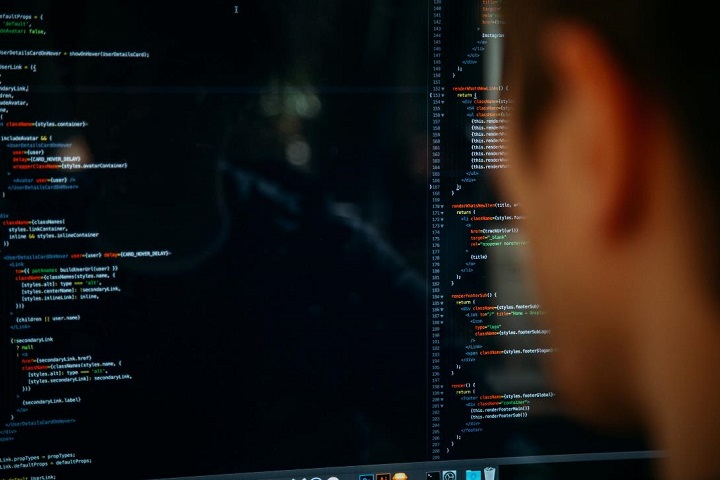5G
Wi-Fi v/s Mobile Data (cellular data), what’s better
We all have experienced Wi-Fi and cellular data working together to help us experience seamless internet connectivity, that too with the freedom of wireless connection.

We all have experienced Wi-Fi and cellular data working together to help us experience seamless internet connectivity, that too with the freedom of wireless connection. This is their one common feature after all. Now, what sets them apart? There are numerous technical ways to explain the differences, but I have resorted to highlighting the ones that are simpler and more important.
Table of Contents
1. Wi-Fi needs a local router, cellular data doesn’t
In simpler words, Wi-Fi is just another radio frequency in the spectrum of frequencies that we utilize to connect multiple devices wirelessly. Your phone, tablet or any other device connects to a router over Wi-Fi frequency, to connect itself to the internet. The router is the same old acquaintance that we have at our homes or we find installed at our favorite coffee shop, which popularly provides us free, limitless, and consistent internet connectivity.
One can use the device’s settings menu to access available Wi-Fi options. Choose a network, insert password if necessary and you’re all set to go. Once that’s done, your device automatically recognizes your home network. This works for all other frequently used networks for that matter, making it very convenient in our busy routines.
Cellular networks, on the other hand, can help you skip the router part entirely. When you use internet data through a dependable option like Spectrum internet packages, you don’t need a router or Wi-Fi connection. You can stream videos, receive an email, and surf the web while using the spectrum’s network as long as you stay in the coverage area.

2. Range; Limited for Wi-Fi, not for cellular data
Wi-Fi signals are designed to work only in the range of the router. When outside that range, you might need a cellular data package to enjoy the same seamless connectivity. Now that almost 95% of the US population has access to 4G internet, unperturbed internet connectivity shouldn’t be an issue. Imagine a situation where you are on the road and you enter a Wi-Fi-less zone, if you have mobile data available, your device will automatically switch to your data plan. A lifesaver, isn’t it?
3. Worried about security: choose your data-plan
Internet connection is very safe if linked to your home router. Since many Internet service providers offer add-ons like a free Security Suite, for instance, Spectrum (includes one in their internet offers) keeping your personal and financial information safe from malware or phishing activities. However, when it comes to connecting to public Wi-Fi networks like the ones in parks, hotel rooms, coffee shops, etc. there is no assurance that you will get a secure pathway to internet connectivity. In such cases, experts suggest using your cellular data instead of public Wi-Fi hotspots, especially if you want your personal or financial information secure.
In short, when you are streaming videos, movies or playing online games, using a Wi-Fi makes more sense, only if it’s available and is from a trustworthy source. However, for all other low-data activities, use your cellular data, particularly because it’s more practical on-the-go.

4. When to use Wi-Fi
You might want to use Wi-Fi when the following conditions are met:
- The network you are connecting to is secure
- You want to stream videos, movies, and TV shows
- You wish to play data demanding games online
- You are on an international trip
- You need fast internet connectivity for a video or conference call
- Your phone is showing a fast Wi-Fi connection
- Your data plan is taking its last breaths
5. When to go for Cellular Data
You should prefer using cellular data only when:
- The public Wi-Fi is not a secure one and you need connectivity for sensitive tasks
- The Wi-Fi is not secure
- You aren’t at risk of running out of your monthly cellular limit.
- Your device has weak Wi-Fi connectivity.
- Also if you are traveling but locally.
6. Last Word:
Understanding the difference between Wi-Fi and cellular data is almost crucial when it comes to safe surfing. However, one cannot be absolute about which one is better in terms of utility since both have their pros and cons and mostly complement each other. While one fulfilling the absence of other and vice versa. Share your thoughts in the comments below!
-

 Instagram4 years ago
Instagram4 years agoBuy IG likes and buy organic Instagram followers: where to buy them and how?
-

 Instagram4 years ago
Instagram4 years ago100% Genuine Instagram Followers & Likes with Guaranteed Tool
-

 Business5 years ago
Business5 years ago7 Must Have Digital Marketing Tools For Your Small Businesses
-

 Instagram4 years ago
Instagram4 years agoInstagram Followers And Likes – Online Social Media Platform