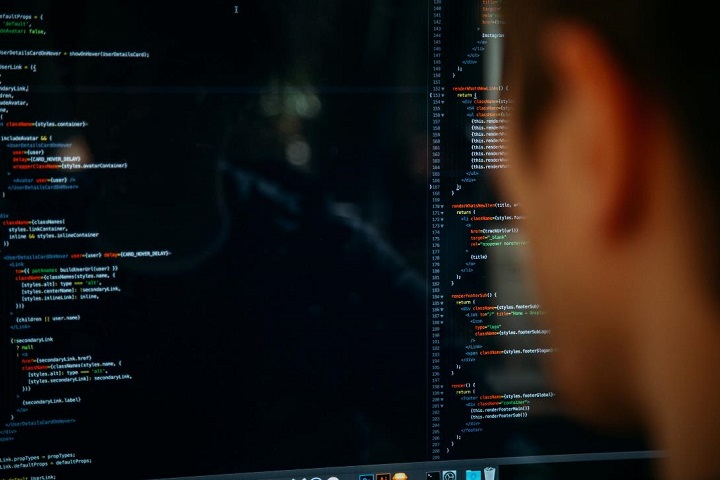How to View Instagram Without an Account
Maybe you just want to check out someone’s profile or view a hashtag without committing to creating an account. Luckily, it’s possible to view Instagram without an account, and in this post, we’ll show you how.

Instagram is a popular social media platform that allows users to share photos and videos with their followers. However, not everyone wants to create an account on the platform. Whether you’re concerned about privacy, don’t want to create another social media account, or just want to view someone’s profile without following them, there are ways to view Instagram without an account.
Are you interested in browsing Instagram but don’t want to create an account? Maybe you just want to check out someone’s profile or view a hashtag without committing to creating an account. Luckily, it’s possible to view Instagram without an account, and in this post, we’ll show you how.
Table of Contents
Method 1: Use a Third-Party Web Viewer
Pictame
There are many third-party web viewers that allow you to view Instagram profiles without an account. One popular web viewer is called Pictame. Pictame allows you to search for Instagram users and view their profiles, photos, and videos without an account. All you have to do is go to the Pictame website, enter the Instagram username you want to view and click on “search.” Pictame will then display the user’s profile, and you can browse their photos and videos.
Webstagram
Webstagram is a third-party website that allows you to view Instagram profiles and hashtags without logging in. Here’s how to use it:
- Go to the Webstagram website (https://web.stagram.com/).
- Enter the username or hashtag you want to view in the search bar.
- Click on the profile or hashtag you want to view from the search results.
- You’ll be able to view the user’s profile or the hashtag’s feed without having to log in.
Inkphy
Inkphy is another third-party website that allows you to browse Instagram profiles and hashtags without logging in. Here’s how to use it:
- Go to the Inkphy website (https://inkphy.com/).
- Enter the username or hashtag you want to view in the search bar.
- Click on the profile or hashtag you want to view from the search results.
- You’ll be able to view the user’s profile or the hashtag’s feed without having to log in.
Method 2: Use Instagram’s Public Profile Feature
Users on Instagram have the option of making their profiles public or private. If a user has a public profile, anyone can view their profile and posts without an account. To view a public Instagram profile, all you have to do is go to the Instagram website, enter the username of the profile you want to view and click on “search.” Instagram will then display the user’s profile, and you can browse their photos and videos.
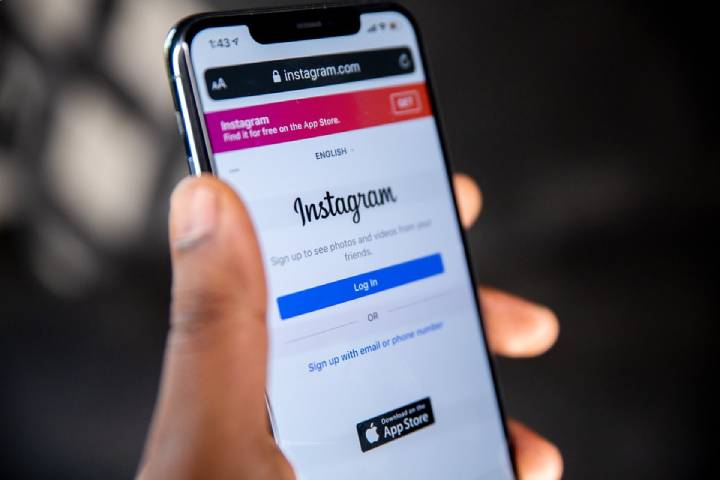
Method 3: Use Instagram’s Embedded Posts
If you come across an Instagram post on a website or blog, you can view the post without an Instagram account. Instagram allows users to embed their posts on websites and blogs, and anyone can view the embedded post without an account. To view an embedded Instagram post, simply click on the post, and it will open in a new window.
Method 4: Use a Private Browser
If you’re using a mobile device, you can use a private browsing window to view Instagram without an account. Here’s how to do it on a few popular mobile browsers:
For Safari on iOS:
- Open Safari.
- At the bottom of the screen, tap the tabs symbol.
- In the lower-left corner, tap the Private button.
- Go to Instagram.com and you’ll be able to view profiles and hashtags without logging in.
For Chrome on Android:
- Open Chrome.
- In the top right corner, tap the three dots.
- Tap the New incognito tab.
- Go to Instagram.com and you’ll be able to view profiles and hashtags without logging in.
Method 5: Ask a Friend
If all else fails, you can always ask a friend with an Instagram account to show you the profile or hashtag you’re interested in. They can show you the content on their device without you having to create an account.
In conclusion, there are several ways to view Instagram without an account. You can use a third-party web viewer like Pictame, Webstagram, and Inkphy. use a private browsing window on your mobile device, or ask a friend to show you the content you’re interested in. With these methods, you can browse Instagram without committing to creating an account. We hope this blog post was helpful.
-

 Instagram4 years ago
Instagram4 years agoBuy IG likes and buy organic Instagram followers: where to buy them and how?
-

 Instagram4 years ago
Instagram4 years ago100% Genuine Instagram Followers & Likes with Guaranteed Tool
-

 Business5 years ago
Business5 years ago7 Must Have Digital Marketing Tools For Your Small Businesses
-

 Instagram4 years ago
Instagram4 years agoInstagram Followers And Likes – Online Social Media Platform