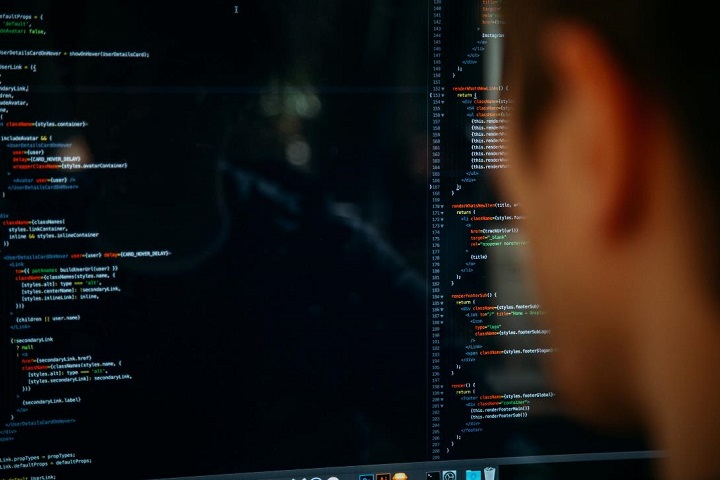Internet
How to Create an Incredible Six or 8-Monitor Day Trading Workstation Setup
Still, many neophytes wonder how to create an incredible six or eight-monitor day trading workstation setup. If you’re one of the beginners looking for guidance, here’s how to do it.

It’s a myriad of monitors if there’s one thing that can describe a typical trader workstation. Nowadays, every pro trader has at least a couple of them at home.
Moreover, someday trading setups may go way beyond that. A monitor stand can give you a lot of freedom so that you can arrange your screens in the desired configuration.
Still, many neophytes wonder how to create an incredible six or eight-monitor day trading workstation setup. If you’re one of the beginners looking for guidance, here’s how to do it.
A Few Considerations before You Choose a Trader Workstation Setup

Table of Contents
1. Free Standing vs. Desk Mount
Firstly, you need to understand the difference between free-standing racks and desk mounts. In short, the former method involves attaching the monitor arms to the wall.
On the opposite, the through-the-desk method employs a clamp or grommet mount to attach the racks directly to your desk.
Most of the time, a free-standing mount may be a far better space-saving option. However, working from a temporary trader workstation may not allow drilling holes in the wall. In such cases, a desk mount would be a decent alternative.
2. Monitor Size and Weight
When choosing monitor stands, you should first look at the weight and size restrictions. Paying attention to these specs will prevent instability and unexpected accidents. Also, it would help if you scaled your monitors to the mount’s requirements.
3. VESA compliance
Furthermore, you need to check whether your monitor is VESA compliant. The Video Electronics Standards Association ensures that all monitors share common hole patterns.
This feature allows for effortless mounting. You can check at the back of the monitor to look for the whole design. Also, you can do an online search to check if your display has the required compliance.

4. Monitor Configurations
Of course, there are various ways to arrange your screens. Usually, the retailers who specialize in trader workstation systems can give you more in-depth assistance.
Eventually, your main objective may be to choose a configuration that would best suit your setup. You can order a custom product for your trader workstation if you opt for a more user-specific mounting.
5. Options and Features
Last but not least, make sure you check out the features that the mounting system offers. Since different brand models have pros and cons, you’d have to skim through a bunch of models. In the meantime, you can think of your trading methods.
What’s more, you should think of ways to improve them to increase your productivity. Ultimately, you’d make the most of your stands if they have height adjustability, swivel or tilt features, and arm extensions.
6. How to Choose a Six-Monitor Setup
Generally, six-monitor trader workstation setups come in two popular monitor configurations—the first consists of two rows of three monitors each. The second option employs all six monitors in one row.
A standard 3 x 2 stand can comfortably house displays of up to twenty-four inches in size. They allow for a slight tilt and, most of the time, a 180-degree rotation for enhanced visibility.
On the other hand, 6 x 1 stand configurations can hold 27-inch screens with a landscape or portrait orientation. Some high-end models provide slight tilt and focal depth adjustment for preferred viewing distance. Moreover, you can swivel and pan the monitors for additional change.
7. How to Choose an Eight-Monitor Setup
Of course, experienced traders may not settle for a mere six-monitor setup. Instead, they may need at least eight displays for a smooth workflow. Thankfully, there are lots of trading computers and laptops explicitly designed for multi-monitor trader workstations.
Typically, eight-monitor setups can come in both of the traditional mounting styles. However, having eight large displays mounted on the wall may not be the safest decision.
Therefore, attaching them directly to your desk via a clamp or grommet mount might be a much wiser solution. That way, you’ll be safe from unwanted accidents. Generally, the most common setup has two rows of four monitors each.
It’s usually best for 24-inch screens with a standard tilt option of up to 200 degrees. What’s more, you can either pick a landscape or portrait orientation. The typical features include position adjustments like flat or arch.
If your budget allows, you can pick up a more high-end option. You may get features like electric height adjustment, various arm extensions and rail widths, and others.
Final Thoughts
All in all, creating the ultimate multi-monitor trader workstation isn’t as difficult as it seems. Perhaps, the most challenging part involves deciding how many monitors you want to implement into your setup.
Most of all, you’d want to choose the best mounting configuration for your workspace. Indeed, this should be your biggest concern, and Trading Computers is the best place to get you started.
Helpful Resources:
1. Computer Monitor and Other Remote Work Must-Haves
-

 Instagram4 years ago
Instagram4 years agoBuy IG likes and buy organic Instagram followers: where to buy them and how?
-

 Instagram4 years ago
Instagram4 years ago100% Genuine Instagram Followers & Likes with Guaranteed Tool
-

 Business5 years ago
Business5 years ago7 Must Have Digital Marketing Tools For Your Small Businesses
-

 Instagram4 years ago
Instagram4 years agoInstagram Followers And Likes – Online Social Media Platform