Big Data
How to Work with Strings in Google BigQuery?
How to Work with Strings in Google BigQuery? Key Features of Google BigQuery, BigQuery String Functions, BigQuery Substring Function

Organizations nowadays produce a massive amount of data, simply storing and organizing, which is not enough and serves no purpose. It, therefore, becomes essential for businesses not just to collect and store the data but also to analyze it to derive valuable business insights.
Still, there comes a challenge of managing, maintaining, and analyzing these exponentially growing data using the outdated data warehouse technologies and here comes the role of Google BigQuery, one of the well-known and widely accepted Cloud-based Data Warehouse Applications, which allows you to trawl through vast amounts of data and find the correct data for analysis.
It offers various functions such as BigQuery Create Table, which helps store the records, BigQuery Substring, which eases down the complex calculations, and many others.
In this article, we will introduce you to Google BigQuery and its key features? We will also have an overview of the different BigQuery String Functions and BigQuery Substrings and how to work with them.
Table of Contents
1. What is Google BigQuery?
Google BigQuery is a cost-effective enterprise data warehouse solution and part of Google Cloud’s comprehensive data analytics platform for business agility.
It helps businesses manage and analyze the data with the help of inbuilt features like Machine Learning, Business Intelligence, and Geospatial Analysis.
Google BigQuery’s serverless architecture allows high-scale operations and execution of SQL queries over large datasets.
It is an enterprise-ready cloud-native data warehouse that covers the whole analytics ecosystem, including ingestion, processing, and storage of data, followed by advanced analytics and collaboration, enabling scalable analysis of the stored data.
2. Key Features of Google BigQuery
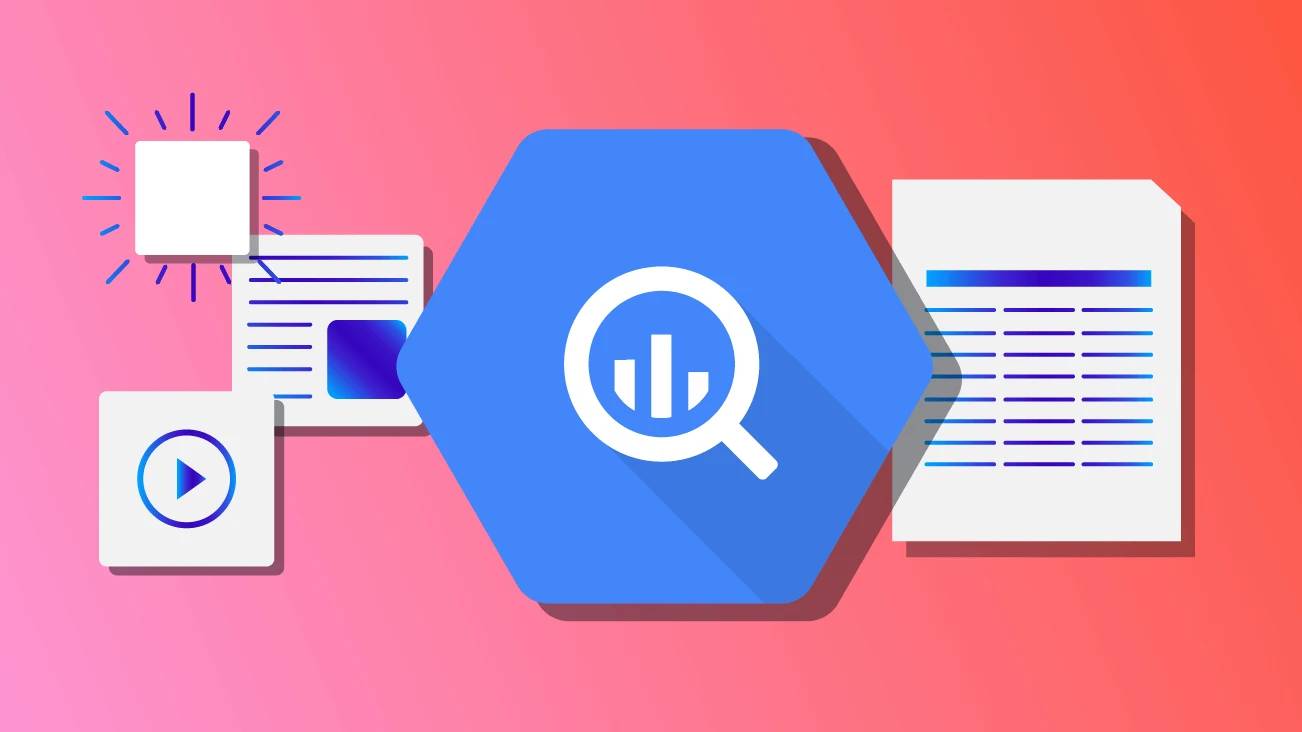
Given below are some of the key features of Google BigQuery: –
- Scalability – Google BigQuery is quite elastic in that it manages a vast amount of data and allows upscale or downscale per demand.
- Automated Data Transfer – Google BigQuery supports automated data transfer through the BigQuery Data Transfer Service, which automates data movement into BigQuery regularly.
- Real-Time Analytics – Google BigQuery facilitates the analysis of high-volume data in real-time.
- User-Friendly Interface – BigQuery is a highly user-friendly platform and requires just a basic understanding of SQL commands, ETL tools, etc.
- Multicloud Functionality – Multicloud Functionality is another feature of Google BigQuery which allows data analysis across multiple cloud platforms. BigQuery can compute the data at its original location without moving it to different processing zones.
3. BigQuery String Functions
Strings are a crucial part of the dataset whose manipulation and transformation significantly impact your analysis. There are various functions to modify and transform the Strings in Google BigQuery. Let us have a look at some of the essential BigQuery String Functions: –
a) CONCAT –
The CONCAT function helps to combine two or more strings to provide a single result. Here all the values must be Bytes or Data Types; if any of the input arguments is null, then the function will return the null value.
Syntax: –
SELECT
CONCAT(‘A’, ” “, “B”)
b) TRIMMING –
The TRIMMING function removes any particular character from the String. Trimming operations are of three types: –
c) TRIM (value1[, value2]):
TRIM removes all the leading and trailing characters that match value2. In case no character is specified, whitespaces will be removed by default.
d) LTRIM (value1[, value2]):
LTRIM Function removes the character specified from the left, and similar to the TRIM Function, if a character is not defined, it will remove the whitespaces by default.
e) RTRIM (value1[, value2]):
RTRIM Function removes the character specified from the right side, and again if no character is defined, then whitespaces will be removed by default.
Example: –
SELECT
‘Original String_’,
TRIM(‘ Original String_’) AS trimmed,
LTRIM(‘ Original String_’) AS left_trim,
RTRIM(‘ Original String_’, “_”) AS right_trim
f) REPLACE –
The REPLACE function can replace all the substrings within a string with new substrings.
Example: –
SELECT complaint_description,REPLACE (complaint_description,’Coyote’,’doggy’)as replaced_value FROM `bigquery-public-data.austin_311.311_service_requests` LIMIT 5
Here “Coyote” will be replaced with “doggy”.
g) CASE FUNCTIONS –
CASE functions are used to change the case of a particular string, and they are of two types LOWERCASE and UPPERCASE.
h) LOWERCASE –
LOWERCASE can be used to return the original String with all the alphabetic characters in the lower case for string arguments.
Syntax: –
LOWER(value)
I) UPPERCASE –
UPPERCASE can be used to return the original String with all the alphabetic characters in the upper case for string arguments.
Syntax: –
UPPER(value)
4. BigQuery Substring Function
BigQuery Substring Function helps to extract a section of the String in BigQuery. It helps make calculations and visualizations easier for the users and can be used in conjunction with other BigQuery parameters, which can help enhance the performance.
Syntax: –
SUBSTR (value, position[, length])
Conclusion
In this article, we discussed Google BigQuery and the key features that make it useful for businesses. We also discussed different BigQuery String Functions, which can be used to transform and manipulate strings in BigQuery, such as CONCAT, TRIMMING, etc., along with their syntax.
In the end, we will also discuss the BigQuery Substring function, which helps extract a section of the String in BigQuery and thus helps enhance the performance.
-

 Instagram4 years ago
Instagram4 years agoBuy IG likes and buy organic Instagram followers: where to buy them and how?
-

 Instagram4 years ago
Instagram4 years ago100% Genuine Instagram Followers & Likes with Guaranteed Tool
-

 Business5 years ago
Business5 years ago7 Must Have Digital Marketing Tools For Your Small Businesses
-

 Instagram4 years ago
Instagram4 years agoInstagram Followers And Likes – Online Social Media Platform















