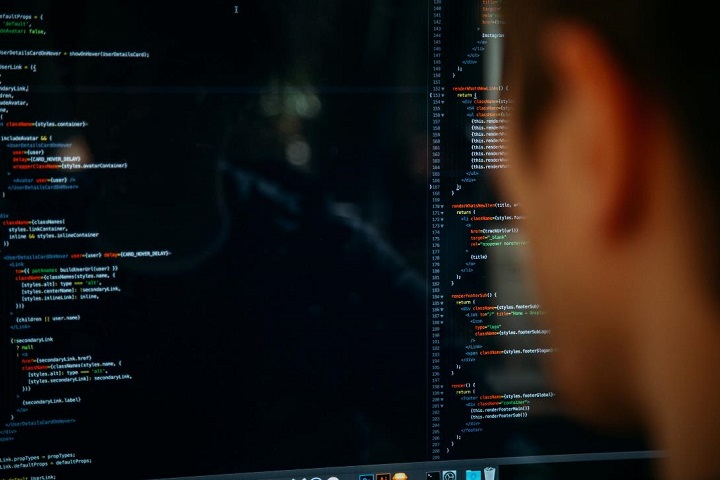Computer Network
5 Ways to Speed Up Your Internet Speed On a VPN Connection
But while using a VPN, your internet speed might not be in its prime because even the best VPN providers can reduce your internet speed.

A VPN is a powerful tool to keep you protected from online attacks and maintain your anonymity on the open web. You can bypass geo-restrictions and access content only available in specific regions.
Connecting to your office’s central network is not even a problem if you have a VPN connection. You can change your location and access the company resources like you are physically there.
But while using a VPN, your internet speed might not be in its prime because even the best VPN providers can reduce your internet speed.
You see, when you’re using a VPN, your data has to hop through multiple checkpoints.
Without a VPN, your data passes the checkpoint of your router, then your internet service provider, and then it straight reaches the destination page.
But the situation is different when you’re connected to a VPN connection.
A VPN encrypts your data first before even it passes through your router. Then the encrypted traffic has to pass through your internet service provider. Your traffic then enters into the VPN server, where your location is geo-spoofed, and at last, it reaches the destination page with a tweaked location and IP address.
In this way, a VPN creates a secure pathway for exchanging information between your device and the VPN server.
And although it eliminates all the third parties like the government, your internet service provider, and even your router, going through all of these intervals can be the reason why your internet speed is reduced.
So here are five ideas from which you can speed up your internet connection in no time.
Table of Contents
1. Connect to a Different Location server
when it comes to choosing a server, you want the one nearest to your location. But even this practice sometimes fails when your nearest server is of a famous location.
Because then there are too many other users, and they’re all connecting simultaneously, which eventually slows down the performance.
You can use the smart location feature, which almost all the top-tier VPN providers offer. They use their algorithms to connect you to the nearest and less crowded server. But even this can sometimes fail.
So the last option remains for you to do it manually. Change your server location and see if your internet speed gets stable. Or contact the 24/7 customer support helpline if your VPN provider offers it.

2. Switch Your VPN Protocol
The VPN protocol determines the level and type of encryption used to protect communications between devices.
VPN apps defaulting to automatic mode means they’ll try intelligently choosing the best protocol for you if your internet speed is poor.
Check if your VPN provider offers an Automatic way of choosing a VPN protocol, and then make sure it’s enabled.
But relying on it is also not the proper solution. Sometimes it can malfunction too. So try to switch the protocol manually to get the best results.
3. Make the Most Of the Split-Tunneling Feature
Split tunneling is a feature that allows you to let some apps bypass the VPN connection because some applications might not operate properly or don’t need a VPN connection at all.
Most internet banking apps don’t work properly with a VPN connection.
So if you want to avoid slow connections and data caps with your VPN, you mustn’t do forward all of the traffic through their encrypted tunnel by default.
Instead, go with a model where only selected apps undergo a VPN connection – so there’s no load on your internet, and you’ll have a stable connection.
4. Disable Firewall Software
Another thing you can do is disable security software temporarily to see if it gives a faster VPN speed. Antivirus and firewall software tend to scan data packages so you can have a secure and protected network.
However, we don’t recommend you disable them all the time since it may put your device at risk.
5. Change Your VPN Provider
Speed issues can occur if your VPN provider is an average player because you need the best VPN service. It might cost you a little more, but you won’t see a buffering screen ever again while streaming your favorite movie with a VPN.
Some of the top-tier VPN providers in the industry are ExpressVPN, NordVPN, and Surfshark. They have compatibility to work on all the major operating systems.
They have a strict no-log policy and are also audited by third-party firms.
Moreover, you can also take advantage of their 30-day money-back guarantee. If you’re not satisfied with their services after you sign up for the VPN subscription, you can get a full refund on making a refund request in under 30 days without any questions asked.
-

 Instagram4 years ago
Instagram4 years agoBuy IG likes and buy organic Instagram followers: where to buy them and how?
-

 Instagram4 years ago
Instagram4 years ago100% Genuine Instagram Followers & Likes with Guaranteed Tool
-

 Business5 years ago
Business5 years ago7 Must Have Digital Marketing Tools For Your Small Businesses
-

 Instagram4 years ago
Instagram4 years agoInstagram Followers And Likes – Online Social Media Platform