Internet
How to Record the Screen on Your Windows PC?
If your current screen recording software hasn’t been able to meet your needs, the iTop Screen Recorder should be able to help.
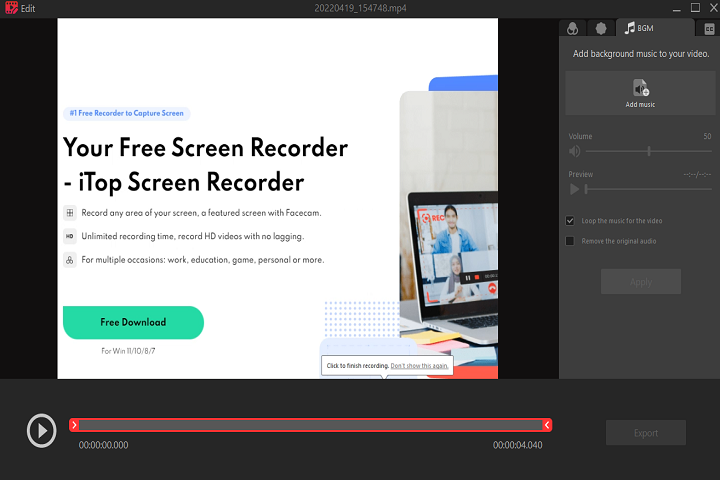
Whether you’re a gamer who needs to record your screen to capture gameplay footage or you are a professional who frequently creates video tutorials or records a screen for other reasons, having the best screen recording software at your hands is essential.
If your current screen recording software hasn’t been able to meet your needs, the iTop Screen Recorder should be able to help.
Table of Contents
1. What is iTop Screen Recorder, and how does it work?
iTop Screen Recorder is a free screen recording tool that allows you to perfectly record and capture your screen. It also has a simple built-in video editor that can be used to edit videos. You can record your audio, video, and webcam all at once with iTop Screen Recorder.
It also adds 4K video capabilities, allowing for high-quality video recording. You can also adjust the recording area by selecting full screen, a particular window, or a specific area on the screen.
2. When do you need to use it?
You can rely on iTop Screen Recorder for all your screen recording needs, whether you are a gaming lover or a professional unhappy with your current screen recording software. The iTop Screen Recorder is the best screen recording tool for simple video recording and editing. To top it off, you can easily upload your recorded videos to any major video-sharing network. That is, certainly, a fantastic package!
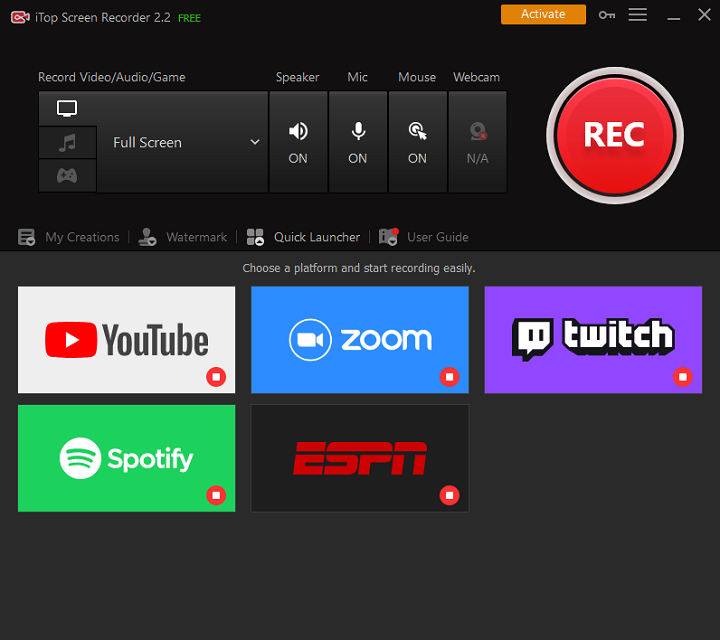
3. iTop Screen Recorder’s Highlights
iTop Screen Recorder has many features that should make your screen recording experience a pleasant one. The following are some of its feature highlights:
- Ability to output high-quality video from any region on the screen.
- Simultaneous audio recording from both the speaker and the microphone.
- Webcam overlay in videos and mouse click effects of cursor highlight and click animation.
- Recordings of full-screen HD video games with the GPU acceleration technology.
- There is no time limit on recording and no watermarks in videos.
- Taking screenshots in videos has never been easier.
- Support for most popular video formats, including MP4, FLV, AVI, MOV, and MKV.
- Basic video editing features of adding subtitles, BGMs, and filters.
- Quick-share for sharing videos to Instagram, Twitch, Facebook, and YouTube.
Pros:
- No recording time limit.
- No watermark on this video.
- Popular video and audio formats are available.
- Hotkey for collecting screenshots is available.
- Voice capture and Facecam are included.
Cons:
- The free version has a default watermark.
- The free version doesn’t support GPU acceleration.
- Only compatible with Windows PCs.
4. Conclusion
iTop Screen Recorder is an ideal free tool to record the screen, webcam, and voice on the Windows PC. It has no time limit, no default watermark, and easy-to-use for everyone. If you want to make screen recording enjoyable and straightforward, get iTop Screen Recorder today and use a variety of great recording features for free.
-

 Instagram4 years ago
Instagram4 years agoBuy IG likes and buy organic Instagram followers: where to buy them and how?
-

 Instagram4 years ago
Instagram4 years ago100% Genuine Instagram Followers & Likes with Guaranteed Tool
-

 Business5 years ago
Business5 years ago7 Must Have Digital Marketing Tools For Your Small Businesses
-

 Instagram4 years ago
Instagram4 years agoInstagram Followers And Likes – Online Social Media Platform















