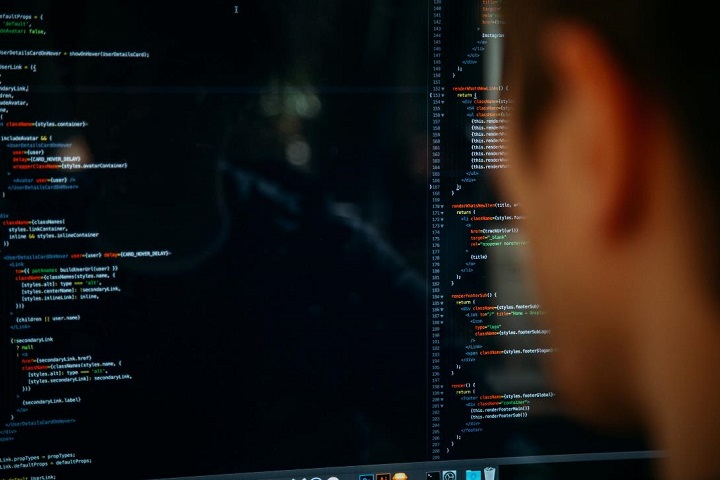Web Technology
The Process of Speeding Up Your WordPress Website
Process of Speeding Up Your WordPress Website – There are five significant steps to secure and speeding up your WordPress websites quickly.

The modern era is one born and bred with convenience. Consumers expect to have their needs and wants to answer quickly, especially when they’re online. This is why every second count when it comes to how quickly a website operates. In fact, Hosting Tribunal found that a delay of a single second can reduce a website’s page views by 11% and conversion rates by 7%.
In addition to this, how quickly a website loads factors into its search engine ranking. Faster sites rank higher and are more easily found by consumers. Alternatively, if a site is slow, it suffers and receives less search engine attention.
Luckily, if your company’s WordPress website is running slow, you aren’t completely out of luck. There are a number of methods that developers can use to reduce the delay that a site may have accumulated.

Table of Contents
1. Install a Cache Plugin
WordPress has a variety of plugins that a WordPress web development company can use to increase the functionality of a site on the platform. If you’re interested in speeding your website up, one of the best choices you can make is to add a cache plugin.
These plugins speed up the process of the site finding the information it needs to react to user inputs. The faster it can find this information and use it, the faster the site will run.
2. Use Simpler Themes
It can be tempting to opt for higher intensity WordPress themes. However, the concept of “more means better” is a dangerous trap to fall into. As for speed, the downfall here is simple: the more things that are on a page, the longer it will take that page to load. The more powerful the page features are, the more difficult the loading time will be.
This is also affected by the type of features you have on a page. More complex items like videos and sliders will take longer to load than a text page. Developers don’t have to create a barren website, but reducing some of the unnecessary features can speed things up.

3. Delete Unwanted Data
As just stated, unnecessary data can slow down a website. Sometimes, this isn’t attributed to needless features planted for a novelty factor. Instead, it can sometimes just be caused by trash. Just like a computer might slow down when the storage is full, a website can slow down thanks to files that were left in the end product that doesn’t need to be there. This could come in the form of content drafts, spam comments, and plugins that aren’t in use anymore.
4. Keep Your Security Updated
A cyber attack can be wreak havoc on the performance of a website. That’s why it’s so important to make sure that you stay on top of the security performance of your business’ website. If any problems arise, make sure to fix them as soon as possible to keep the site running in top condition.

5. Keep WordPress Updated
While popular, WordPress isn’t perfect. From time to time, there are factors that can be improved and even features that need to be fixed. WordPress recognizes this and addresses these potential problems with periodic updates. To ensure that the website is running on the latest version of WordPress, it’s best to make sure it’s updated regularly.
These steps are a great start to running a quick and responsive website. First, make sure to start with a simple but still pleasing and useful theme. From there, carefully choose the plugins, clear out any waste, and make sure to keep everything up-to-date. This will help ensure the site runs in top form.
Helpful Resources:
1. 16 Best Free SEO WordPress plugins for your Blogs & Websites
2. Top 50 Best (Free) WordPress WooCommerce Plugins For Your Storefront
3. WordPress Development Tips to Supercharge Your Projects
4. 16 Best SEO Practices For Web Developers & Search Marketers
5. 16 Best (free) AMP – (Accelerated Mobile Pages) WordPress Plugins
-

 Instagram4 years ago
Instagram4 years agoBuy IG likes and buy organic Instagram followers: where to buy them and how?
-

 Instagram4 years ago
Instagram4 years ago100% Genuine Instagram Followers & Likes with Guaranteed Tool
-

 Business5 years ago
Business5 years ago7 Must Have Digital Marketing Tools For Your Small Businesses
-

 Instagram4 years ago
Instagram4 years agoInstagram Followers And Likes – Online Social Media Platform