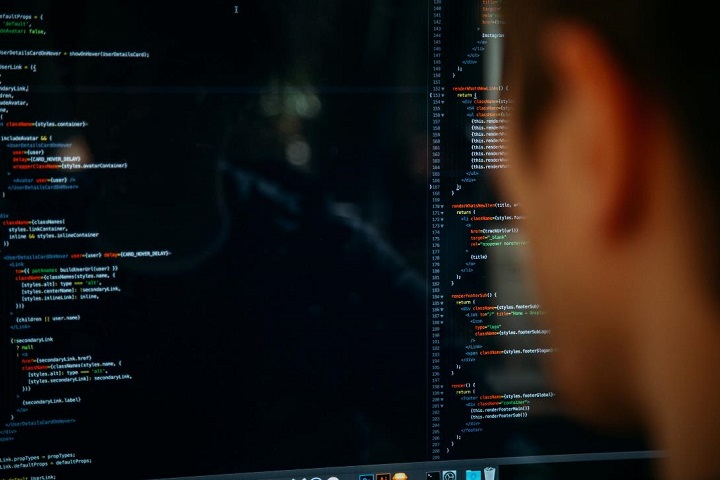.htaccess File
4 Proactive Security Measures Your Online Business Needs To Succeed
4 Proactive Security Measures your online business needs to succeed and protecting your business from Security Breaches and Cyber Attacks.

As a website owner, it’s crucial for you to take an active approach to cybersecurity. After all, security breaches were estimated to cost businesses a staggering $11.7 million in 2017 alone.
Yet still, companies continue to underestimate the power of cyber criminals and overestimate the effectiveness of their reactive measures to protect their enterprises from malicious activity.
In other words, businesses tend to wait for something bad to happen before they take action, rather than try to prevent the cyber activity from occurring in the first place.
If you’re in charge of protecting your business from security breaches and don’t want to rely on the “wait and see method,” check out these preventative measures you can implement starting today.

Table of Contents
1. Use a Secure Platform
The platform your business is built on will make all the difference when it comes to how protected it is from outside threats.
In fact, many of the most reliable website platforms on the market, such as WordPress, Shopify, and Wix come with built-in security measures designed to keep your data safe (not to mention loading fast to help boost sales).
Adding to that, WordPress comes with plenty of additional security plugins you can install and activate on your website as added layers of protection.
For example, there are free and premium plugins to combat spam, brute force attacks, malicious code injections, malware, bad IPs, and more.

Better yet, some solutions offer site monitoring that will identify suspicious activity immediately so that your website doesn’t come crashing down after the fact.
2. Train Your Employees
There’s a good chance that your business becomes vulnerable to outside attack because your employees don’t understand the importance of site security.
In fact, nearly 90% of cyber attacks can be traced back to human error.
Whether your business is attacked due to negligence, a lack of education, or outright malicious activity from the inside of your corporation, the fact is, it happens.
In response to this, you can implement mandatory employee training that not only teaches people security protocol but outlines the consequences for not following the rules.
Here are some of the most important lessons to teach all employees that have access to your business data:
1. That logging off every time they leave a computer, or another device that requires a login is required at all times
2. Any web application not approved by upper management for use during company time and on company devices is not allowed to be installed without approval, regardless of how much time it saves
3. BYOD (bring your own device) policies will be in place, meaning no one is allowed to use their own devices to save company data, even if they need to work outside the office, and only approved devices assigned to employees will be allowed for use
4. Encourage those performing work outside the company building to use a Virtual Private Network (VPN) to encrypt their connection, rather than the free public WiFi
5. Use online storage platforms like Dropbox or Google Drive, rather than removable devices, to store sensitive company data
Lastly, you can enforce the use of strong passwords, or better yet, assign all employees strong passwords for logging into devices using a free tool such as LastPass’ Password Generator:
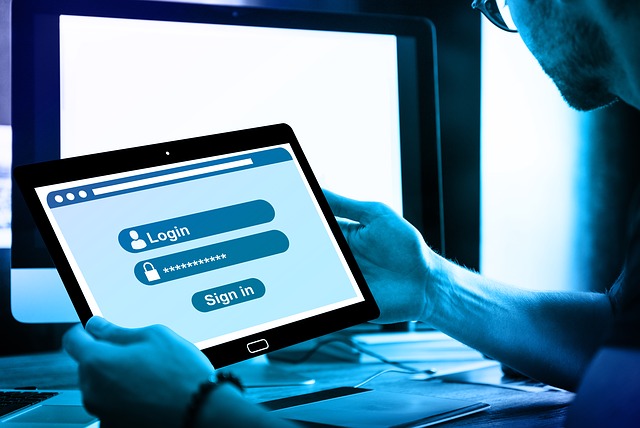
You’d be surprised how many people still use passwords like “12345,” especially on work devices, leaving your business vulnerable to brute force attacks, malicious code, and stolen data.
3. Perform Backups (Just in Case)
Even the most vigilant of companies will fall victim to malicious activity now and then. And, depending on how severe that cyberattack is, those businesses stand to lose a lot of money.
After all, anytime your company’s site is down, whether it’s an internal system that employees use to work or an eCommerce website processing customer sales, you lose money when your site goes down.
That’s why having a recent backup of your site, including its files and database, is critical for those times you experience downtime.
Luckily, if you use the reliable WordPress platform, you have many backup solutions to choose from:
● BackupBuddy
● UpdraftPlus
● BackWPup
● VaultPress
Also, it’s likely the hosting provider you use to host your company’s files provides an offsite backup solution that can easily be restored.

Here are some of the most common ways your business can be negatively affected when a cyber attack occurs:
● A computer crash and accidental deletion of all site files and data
● Malware hijacks with changes made to your website
● Stolen equipment that held data needed to run your operation
● Online storage accounts (such as those stored on your host’s servers) hacked
● Ransomware attacks that demand payment in exchange for data returns
● A decrease in CLV, or customer lifetime value, which can hurt sales in the long run
● And much more
If you have a backup of your entire corporation’s data on hand and ready for the unthinkable, the damage done from some site downtime will be minimal.
4. Invest in Professional Security Services
You might not have any idea how to protect your business websites, or you may not have the time to take on another task. But that’s no reason to take a reactive approach to site security.
If you need help with preventing malicious cyber activity within your corporation, look into working with a company that offers managed SIEM services to ensure your business is protected 24/7 against attacks.
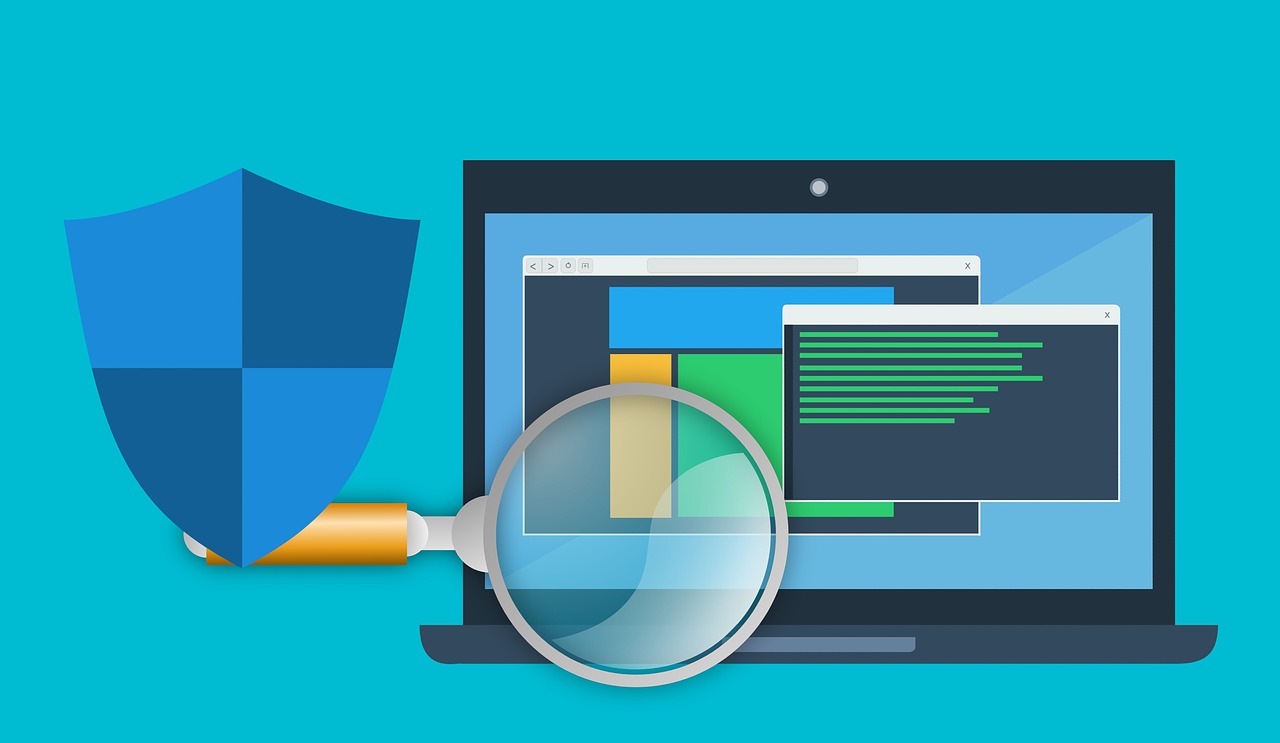
Not sure what to look for in cybersecurity services?
Take a look:
1. Penetration Testing Services: have your network tested from the inside out so all weaknesses can be exposed and solved before an attack occurs.
2. Security Scanning: regular and automated scans to reveal vulnerabilities.
3. Real-Time Monitoring and Fixes: 24/7 site monitoring, intrusion detection, data loss prevention, traffic monitoring, and more
4. Detailed Reporting: you should always know the status of your network, even if everything has been proven to be safe and secure.
5. Effective Communication: your service professional should be able to effectively communicate with you, your IT team, and even your employees to make sure policies are being followed and everyone understand the importance of proactive security measures.
Hiring an experienced professional to make sure your business is always protected is the key to maintaining your success and continued business growth.
That way, should anything happen that threatens the security of your company’s data, someone is on hand immediately to put a halt to the attack.
Final Thoughts
Cybersecurity is one of the most important aspects of any online business.
Whether you rely on the business your website generates to make you money or the internal systems for your employees to get their jobs done, a security breach stands to do a lot of damage from the inside out.
If you want to make sure your company stays up and running the way it should at all times, make sure to invest in some of them proactive defense measures mentioned above.
If you don’t, you stand to lose revenue, customers, and the reputation you worked so hard to build in this competitive online world.
-

 Instagram4 years ago
Instagram4 years agoBuy IG likes and buy organic Instagram followers: where to buy them and how?
-

 Instagram4 years ago
Instagram4 years ago100% Genuine Instagram Followers & Likes with Guaranteed Tool
-

 Business5 years ago
Business5 years ago7 Must Have Digital Marketing Tools For Your Small Businesses
-

 Instagram4 years ago
Instagram4 years agoInstagram Followers And Likes – Online Social Media Platform