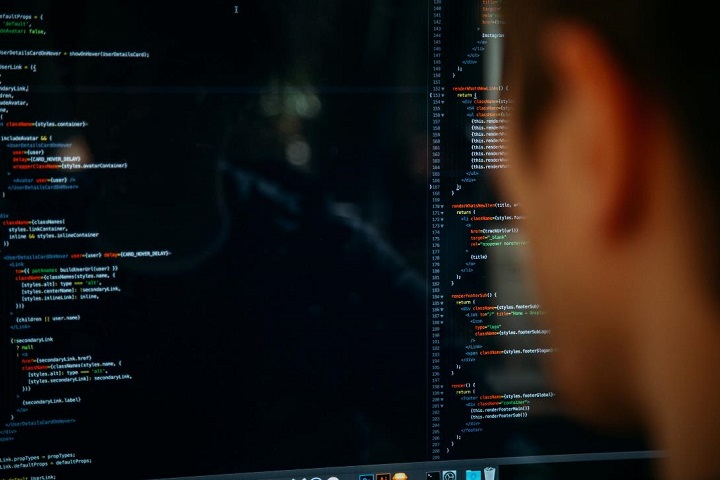Technology
The True Essentials of a PCB Designing Software for a Smooth Experience
The True Essentials of a PCB Designing Software for a Smooth Experience, PCB designing is no longer exclusive to electrical engineers.

PCB designing is no longer exclusive to electrical engineers because anyone with decent enough knowledge about electrical equipment and their basic functioning can start with it now. However, that’s only true if the PCB designer tool that they are using is good enough to facilitate that smooth experience for everyone.
To find circuit designing software that has all the essentials that engineers and hobbyists would ever require, here are these features to look out for.
Table of Contents
1. Schematic Capture for Both Simple and Complex Designs

While dealing with a complex layout, starting with a schematic is pretty much a necessity, unless you want to spend an obscene amount of time on the debugging process!
Schematics are just as useful for simpler designs as well, although they may not always be a necessary feature. In either situation, schematic capture will reduce the time a PCB designer needs to create the layout significantly.
2. Automatic Design Rule Checking for Compliance
Unless there is a feature to check a layout for predesignated design rule compliance automatically, the PCB designer tool is a waste of time.
3. Routing Assistance for Eliminating Errors Beforehand
Routing assistance is a very preliminary, but the essential feature that can likely be found in all modern printed circuit board designing software suites. Routing assistance streamlines the entire designing process by guiding the designer against possible errors before they end up making them.
4. Export Options
If the PCB software cannot even export Gerber files, then you have found a relic! Aside from the necessary and universally found ability to export data in Gerber format, the software should also support ODB++ and IPC-2581, at least. Generally, the more file formats that your PCB designer can handle, the more CMs can be used.
5. ECAD – MCAD Integration
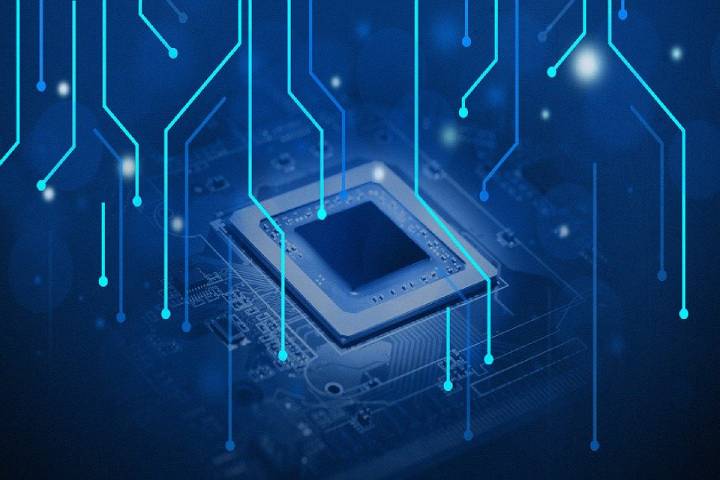
When it comes to setting the dimensions down for a PCB, ECAD – MCAD integration is essential, but not as commonly found in PCB designing tools as it should be in 2019.
However, Altium has created a unified MCAD – ECAD environment that works in perfect harmony with each other for seamless design data exchange. This ability to sync the 3D component (physical) data with electrical component data in a way that the unified body works on both ECAD and MCAD environments is a blessing for PCB designers.
6. 3D Visualization and Simulation Features
As mentioned in the previous point, ECAD – MCAD integration makes a massive difference to a designer, but unless they can simulate their combinations via the PCB software for visualizing the work, it’s not a complete package.
7. Thermal and Signal Analysis
Any complex PCB layout which has multiple types of signals in different frequencies will find the ability to analyze and track those signals very helpful, if not essential.
At the same time, all those different types of signals usually mean that we are discussing a complex layout with one or more high-power components. The thermal analysis helps the designer stay on top of the design’s thermal dissipation and distribution capabilities so that he/she can prevent overheating issues in the final design.
You can also consider auto-placement to be a necessary feature, but some degree of manual intervention will almost always be required while placing the components anyway.
-

 Instagram4 years ago
Instagram4 years agoBuy IG likes and buy organic Instagram followers: where to buy them and how?
-

 Instagram4 years ago
Instagram4 years ago100% Genuine Instagram Followers & Likes with Guaranteed Tool
-

 Business5 years ago
Business5 years ago7 Must Have Digital Marketing Tools For Your Small Businesses
-

 Instagram4 years ago
Instagram4 years agoInstagram Followers And Likes – Online Social Media Platform