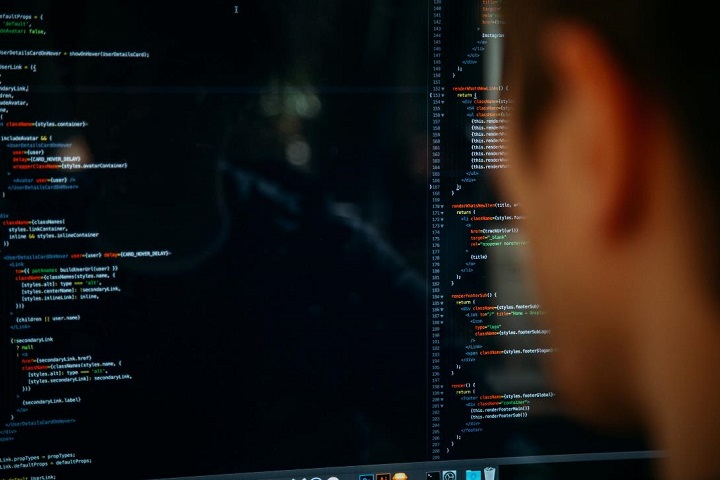Mobile Apps
Top 7 Parental Control Apps to Make Parenting Easier
However, most apps typically offer features like location tracking, web filtration, screen time limitations, application management, etc. But why exactly do parents need these apps? Let’s take a look.

Being a parent is the most thankless job there is. Protecting your children from the agonizing dangers of the world is not an easy feat, which is why parents opt for parental control apps. That way parents get much-needed peace of mind and keep an eye on their kids’ activities with ease.
A good parental control app would allow parents to monitor kids’ online and offline activities. However, most apps typically offer features like location tracking, web filtration, screen time limitations, application management, etc. But why exactly do parents need these apps? Let’s take a look.
Do Parents Really Need Parental Control Apps?
With the advent of technology, kids (as digital citizens) are way ahead of their parents. However, they lack the wisdom and foresight to make better decisions. Kids are rather impulsive and sensitive. They cannot deal with problems like cyberbullying, racial comments, trolling, catfishing, etc., on their own.
Therefore, parents must learn how to use the latest apps and follow the changing trends so they can safeguard their kids from the horrors of the digital age. Are you thoroughly intrigued now? Here are the top-of-the-line parental control apps for you to consider.
What are Your Options?
With the ever-changing society and rapidly improving technology, parents raise demands for better parental control apps. Consequently, developers are creating robust and secure applications that offer a wide array of parental control features. Some of these options are detailed below.
Table of Contents
1. FamilyTime
It is one of the best parental control apps on the market as it offers a wide range of exceptional features, unlike its counterparts. FamilyTime parental control app has a lot more to offer than basic features such as tracking locations, geofencing, blocking apps, YouTube monitoring, TikTok monitoring, filtering websites, limiting screen time, monitoring contacts, etc.
With a simple tap on your device, you can Pause your kid’s device for as long as you need to. Other features include SOS/Panic Button and Pick-Me-Up Button. It alerts the parents about when and where to pick up their kids, especially if they run into trouble.
Most of its features are fully compatible with iOS and Android devices. It offers a free trial version for a limited time and is considered one of the most affordable options currently on the market.
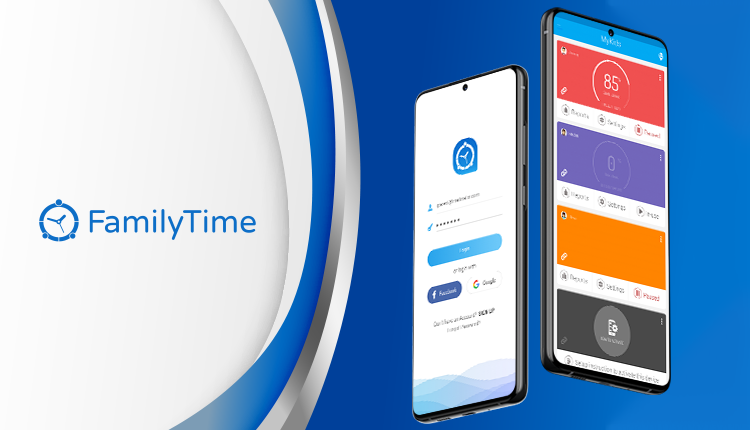
2. Qustodio
Qustodio is a versatile app that is compatible with iOS, Android, Amazon Fire Tablets, PCs, and Macs alike. Its features are quite similar to the other available apps as it offers web filtering, location tracking, geofencing, screen time limit, SMS & Call monitoring, and so on.
Android devices can fully benefit from its features, including screening calls and text messages. iOS, on the other hand, gets limited options. Another downside to this app is its price range. Considering its high price tag, it does not offer an extensive array of features.
3. Norton Family
It is a very affordable option for parents who only wish for basic parental features. It offers location tracking, web filtration, app monitoring, screen time limitation, etc. These features work relatively well on both iOS and Android devices except for the screen time limitation. This feature is exclusive to Android devices.
It also lacks a social media monitoring feature. However, the plus side is that it is easy to use and ranks amongst the most affordable apps.
4. Net Nanny Parental Control
Net Nanny gained popularity among parents for having a user-friendly parental control app that is modern yet pretty easy to use. All of its specs are equally compatible across iOS and Android devices.
Its web filtration service also ranks high. Not only does it track your kids’ locations, but it also saves their location history. You can use it to establish a timeline or pattern and adjust your kids’ routines accordingly. In addition to that, Net Nanny also offers screen time limitations, managing and blocking apps on devices, etc.

5. Kaspersky Safe Kids
This app offers standard parental control features such as screen-time limitation, web filtering, app management, location tracking, etc. Its compatibility is also above par as it works equally well with smartphones (iOS and Android) and PCs (Windows and Macs). Moreover, it is a cheaper option than some of the other available apps on the market.
6. FamiSafe
This app is well-known for being a multifaceted option. It has an intelligent system that sends instant alerts when your kids receive inappropriate messages or indecent content. It is also commended for its compatibility as it works well with Windows, Mac, Kindle Fire, Android, and iOS. It also provides and saves location tracking services, screen-time limitations, app management, etc.
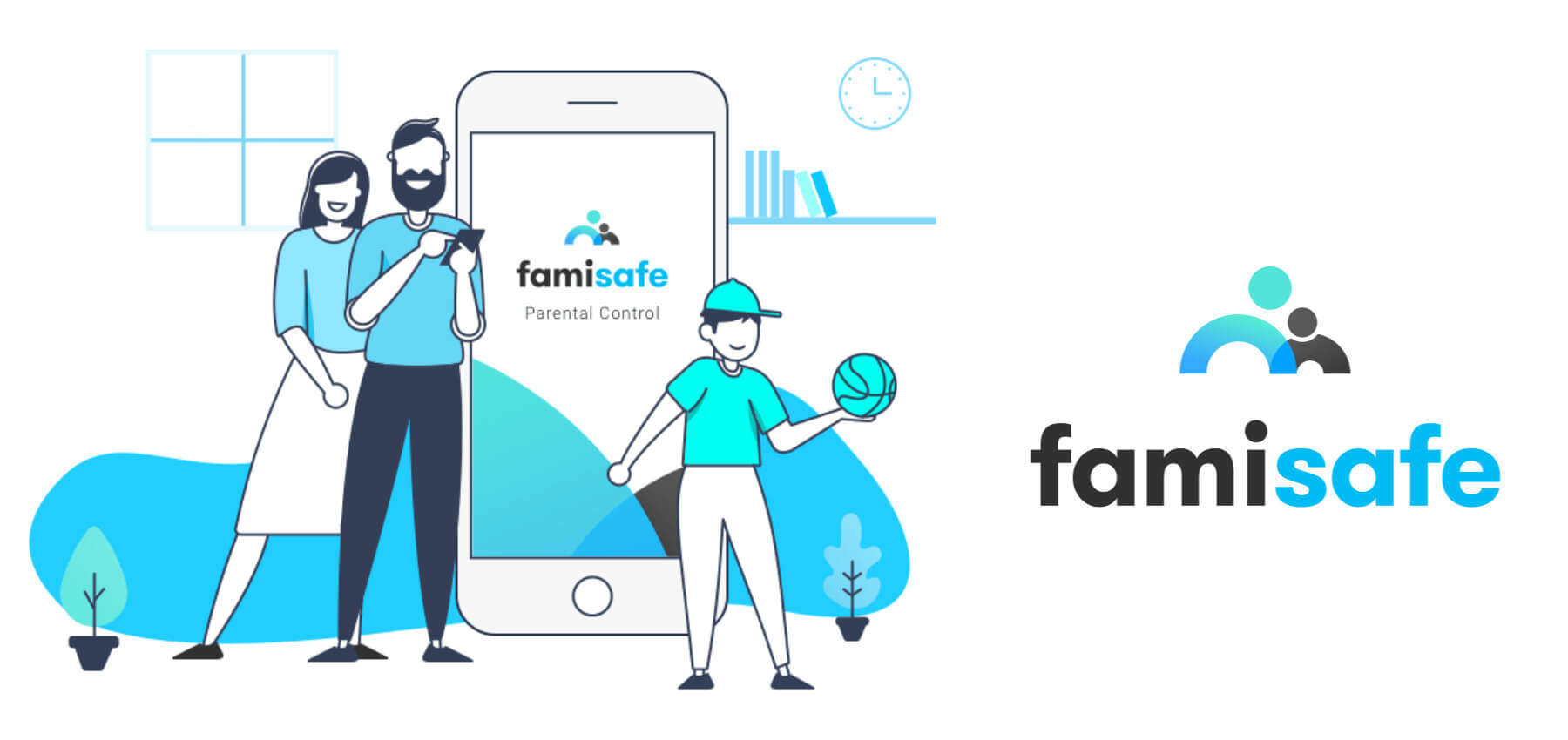
7. Bark
Parents prefer Bark because they can monitor their kids’ offline text messages & calls in addition to screening online social media accounts, including emails. Its website filter is also praiseworthy. You can filter all kinds of indecent content, including pictures and videos.
Most other apps only allow parents to manage individual apps, whereas Bark lets you track actual conversations, including images and video files. It is specifically helpful if you want to save your kids from becoming a victim of sexual predators or cyberbullies. It also alerts you in case of any potential cyberbullying threats.
How to Choose the Best Option?
Parental Control apps vary in features and the age groups of kids they are designed to monitor. There are numerous factors to take into consideration before you make your decision. For instance, you must consider the age of your kids, their interests and activities, to what extent they need to be monitored, whether the price tags of these apps fit your budget, etc.
In addition to all this, you must be able to get at least basic features such as location tracking, web filtering, screen time limitation, app management, etc., from the app you feel is the best fit for you.
-

 Instagram4 years ago
Instagram4 years agoBuy IG likes and buy organic Instagram followers: where to buy them and how?
-

 Instagram4 years ago
Instagram4 years ago100% Genuine Instagram Followers & Likes with Guaranteed Tool
-

 Business5 years ago
Business5 years ago7 Must Have Digital Marketing Tools For Your Small Businesses
-

 Instagram4 years ago
Instagram4 years agoInstagram Followers And Likes – Online Social Media Platform