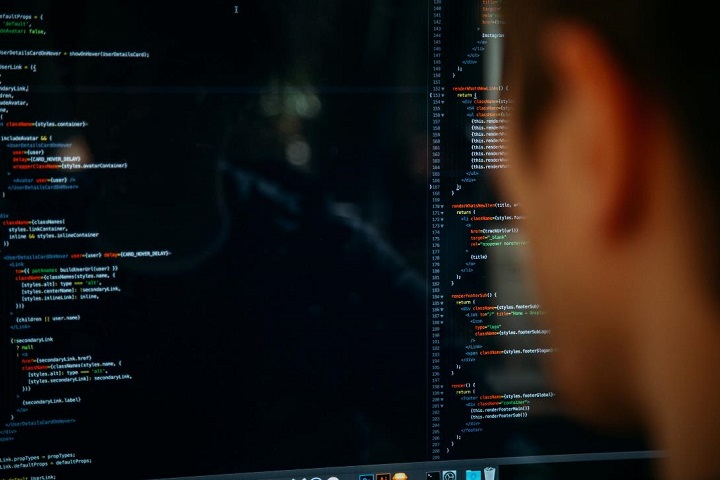Internet
How to find free Wi-Fi near you
How To Find Free Wi-Fi Near You. Use AT&Ts or other ISP’s Wi-Fi hotspots, Wi-Fi at McDonald’s, OpenWiFiSpots, Boingo, Wi-Fi at libraries

Why would you need a free Wi-Fi connection when you can easily rely on your home network or your mobile’s data when you’re on the go? Well, the answer is pretty simple. Imagine that you are working away from home, your workplace or your educational institution, and you find that your mobile data has run out. Here are any feasible solutions to your dilemma:
You contact your mobile data carrier and request them for more data. A pretty simple query to which they will oblige, but the downside will be the cost. The extra data will be pricey, and since mobile data coverage isn’t always the optimum everywhere, you might be cutting a sorry figure at the end of the day.
You can rush back to any of the places mentioned above to complete your work, but that isn’t the most feasible option, significantly if a specific time limit constricts you.

Now here’s the good part. You can find out if there’s a Wi-Fi hotspot near you and log in from where you are, and your problem is solved there and then.
While we recommend the third option, there are a few problems you can come to face. The hotspot may be shielded by security. They might only allow limited users. However, most cities now have free Wi-Fi hotspots that may include restaurants, cafés, malls and stores, etc.
These can be accessed if you know their locations. Let’s take a look at a few of these options, starting with the easiest and obvious choice:
Table of Contents
1. Use your own ISP’s hotspot
This may not sound free, but the reality is that since you’re already on a monthly subscription, connecting to your ISP from wherever you are doesn’t cost you any extra bucks. There are multitudes of location throughout the U.S where internet service providers have their Wi-Fi hotspot.
ISPs like Spectrum, Cox, Xfinity and Optimum have joined together to form a single network called the Cable Wi-Fi. This ensures that you automatically are entitled to benefit from these hotspots if you’re a consumer of any of these ISPs.
There are thousands Charter Spectrum Wi-Fi hotspots scattered throughout the states. Being a Spectrum user, you can access these in a few simple steps.
- Just open the Wi-Fi tab from your system or your mobile phone.
- Search for available networks.
- Select Spectrum from the list.
- Enter your Spectrum username and password that you use at home, and you’re logged in to high-speed, reliable internet. Because there do no data caps on any of Spectrum’s internet plans, you can access unlimited data at the same bandwidth.
2. Use AT&Ts or other ISP’s Wi-Fi hotspots.
Many well-known brands use AT&T as their internet service provider and offer free internet to their customers.
Some use Google Wi-Fi and a few others. McDonald’s, Barnes and Noble, FedEx, and Starbucks are some of these brands. You can either search their hotspot through the steps mentioned above. In case that doesn’t work due to some firewall issue, some apps may help locate hidden Wi-Fi hotspots.
3. Wi-Fi at McDonald’s
With thousands of branches spread across the nation, McDonald’s offers free Wi-Fi at all of them. There may be an issue with accessing the hotspot if the owner-operator of a particular branch has disabled the connection, but that’s not very common. You can look for their units near you and go there to get connected.
McDonald’s uses two networks, and it’s crucial to remember their names. One is Wayport_Access, and the other is attwifi_mcd. To connect to these, they will direct you to a web browser page with a “connect” button. Click on it, and you’re online.
The same things work at Starbucks as well, but they use Google Wi-Fi. Select Google Starbucks network. Fill in the form that opens up on your browser and choose “Accept & Connect”.
4. OpenWiFiSpots
Users of this app have added thousands of free Wi-Fi locations, and you can look for them by opening up their webpage. Once you have found an open Wi-Fi hotspot, you can access it easily through their website.
You can also search by putting in specific locations like airports, malls or eateries. It will work by showing all the nearby areas on a map. This website/app works internationally in places like Canada, Australia, Brazil, and many more.
5. Boingo
It is another Wi-Fi hotspot search engine and works pretty much the same way as OpenWiFiSpots. You can put in the desired location, and it will take you to it even though an offline map. They have around a million free Wi-Fi hotspot locations on their database. They have apps that support all types of operating systems like Android, iOS, Windows and Mac.
6. Wi-Fi locations at libraries
Most public libraries these days have access to computer systems and have the digital platform as well. Therefore, some of these also provide free internet access through their W-Fi to library users. So, whether you’re a student or have some leftover office work, you can access free Wi-Fi at one of these libraries.
Other apps and websites like Wi-Fi-FreeSpot Directory, Wi-Fi Map, Avast Wi-Fi Finder and WeFi can help look for free hotspot locations. Any of them can run in the past on your system, always collecting data relating to free Wi-Fi hotspots, keeping you updated on the go.
-

 Instagram4 years ago
Instagram4 years agoBuy IG likes and buy organic Instagram followers: where to buy them and how?
-

 Instagram4 years ago
Instagram4 years ago100% Genuine Instagram Followers & Likes with Guaranteed Tool
-

 Business5 years ago
Business5 years ago7 Must Have Digital Marketing Tools For Your Small Businesses
-

 Instagram4 years ago
Instagram4 years agoInstagram Followers And Likes – Online Social Media Platform