Internet
How to Download a Youtube Video Legally
How to Download a Youtube Video Legally. if you wish to download youtube video for your use? Search no more as we will show you how in this short guide.

You are watching an excellent video on YouTube and suddenly thought of downloading it for whatever purpose you have, but you don’t know how to do it. You even feel a little scared because you are not sure if downloading a video from YouTube is legal or not.
But no worries, my friend, because as long as you download copyrighted videos for personal purposes, you will probably be okay.
Let us be clear, though, that taking videos from YouTube is a big no. Still, if you need to download a YouTube video for your use and not for distribution, we wish to tell you how you can do this in this article as well as give you tools you can use for downloading YouTube videos.
Table of Contents
1. Part 1. How to Download a YouTube Video Using DumpMedia Video Downloader
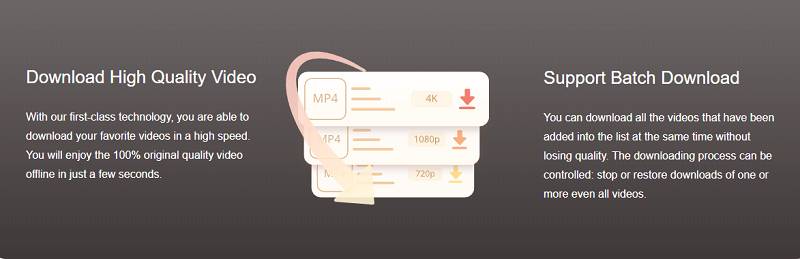
DumpMedia Video Downloader is an excellent and powerful tool you can use to download any video you want, including YouTube videos, so that you can view them on various devices even if you are offline.
Aside from downloading YouTube videos, it also supports downloading from other platforms such as Facebook, Vimeo, Twitter, and more.
2. Key Features of DumpMedia Video Downloader
You can download any YouTube video you want in high-quality MP4 files
It supports a wide array of popular video streaming sites for downloading
You can download videos in batches
You are given full freedom to pick your desired video resolution for the output
You can extract your videos’ audio track and save them as M4A files
3. Steps For Downloading a YouTube Video in DumpMedia Video Downloader
- To download your desired YouTube video to MP4 in your preferred output resolution, below are Navigate to the Download Page and Save the Installer
- Add Your YouTube Video’s URL to the App
- Set the Output Settings of Your Video
- Initiate the Download Process
a) Step 1. Navigate to the Download Page and Save the Installer
Of course, you will need the installer first before you can use the app. Navigate to the download page of DumpMedia Video Downloader. You are always welcome to try the app’s free version to see if it satisfies all of your requirements before you buy the full version.
b) Step 2. Add Your YouTube Video’s URL to the App
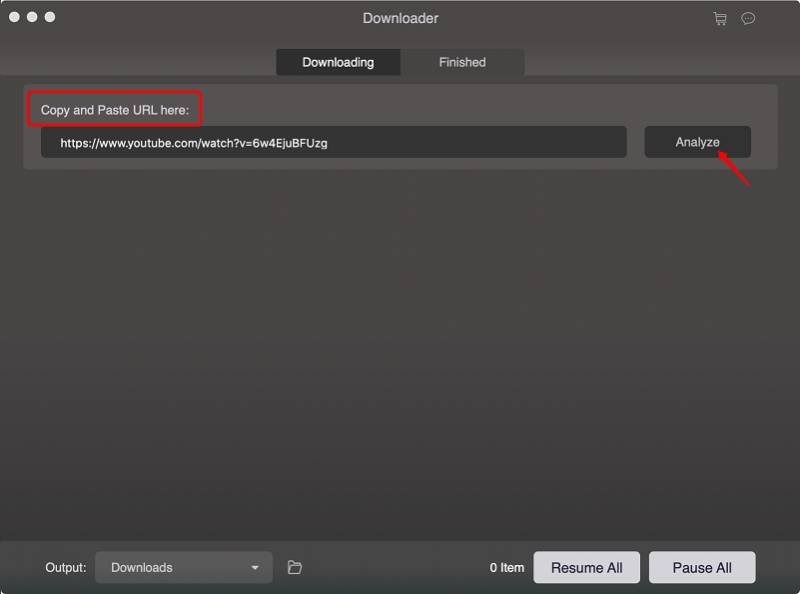
Once you have downloaded the installer, launch the app, go to your YouTube video and copy its URL. Return to the video downloader app and look for Copy and Paste URL here. Paste the URL there. Then, click Analyze. Doing so gets your video’s source.
c) Step 3. Set the Output Settings of Your Video
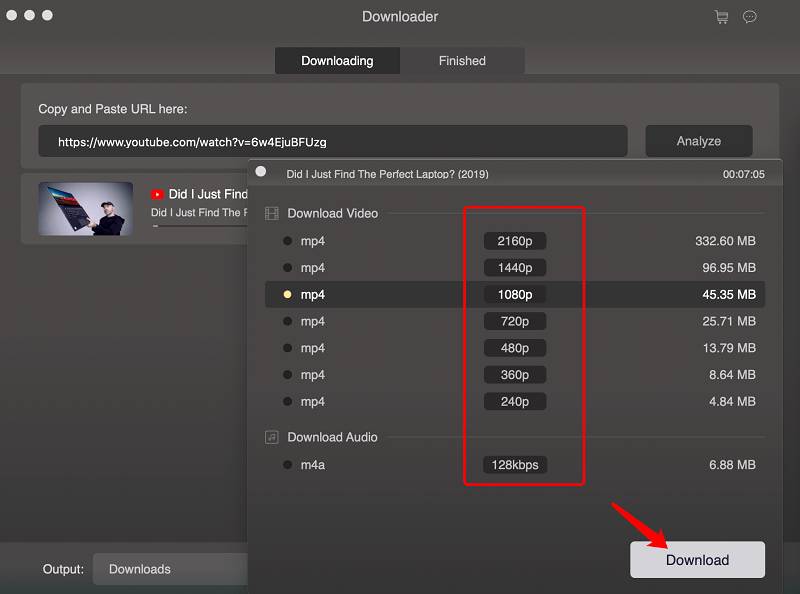
Once the analysis of your video is completed, choose a video resolution along with the destination folder. The size of the resulting video will be displayed on the right side of each resolution option.
d) Step 4. Initiate the Download Process
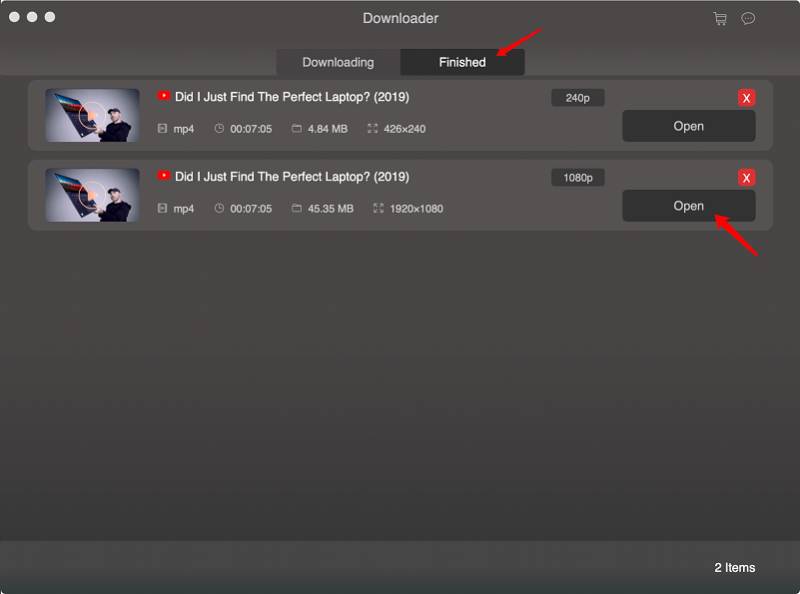
After you have set the output settings, click Download to begin downloading your YouTube video. Check your downloaded videos on the Finished tab. You will find an Open button beside each downloaded video.
Note:
Take note that you are only given limited features for the free trial, so if you want to enjoy DumpMedia Video Downloader fully, you need to purchase the app’s full version. Below are the limitations of the free trial:
- You are only allowed to download ten videos in 2K, 4K, or 8K
- You are given 15 days to use the trial
4. Part 2. Other Online YouTube Video Downloader Tools
a) Catchvideo
This a web-based app with the following pros and cons:
i. Pros
- It supports downloading of videos in 3 modes (audio only, video only, full video) with an MP3 conversion feature
- It comes with a list of the most popular videos for you to download directly
- It can only support an output video resolution up to 720P which means that even if you are downloading 4K videos, the app will automatically download it as a 720P video
ii. Cons
- Does not support ultra HD or 1080P resolution
b) Y2mate
Aside from downloading from YouTube, you can also download videos from other video streaming platforms such as Youku, Vimeo, and Facebook into HD MP4.
This is a popular converter because you can either paste your YouTube video’s URL on their page or download it directly on YouTube.
i. Pros
- Offers unlimited downloads at high conversion speeds
- You are not required to register before you can use the app
- It supports the online Download of YouTube videos into 1080P MP4 files
c) Video Grabber
This is another web-based downloader for you to grab your desired videos from YouTube, Twitter, Vevo, TED, Twitch, LiveLeak, and Lynda.
i. Pros
- It is a complete video downloader you can use that allows you to find, search, Download, and then convert your desired YouTube videos
It supports downloading of videos in 4K and 1080P resolutions You can save your videos to WMV, MOV, AVI, MKV, or MP4
It comes with a recording feature for you to record YouTube videos live
ii. Cons
- You have to download a specific plugin before you can use the tool’s functions
d) Converto.io
This is an excellent alternative for the once-famous KeepVid online video downloader.
Pros
- It supports downloading YouTube videos as MP4 videos or MP3 audio files
- It allows you to edit the file name, modify the ID3 tags, and cut the MP3 before you download your file
- It comes with a multilingual service
3) ClipConverter.CC
This is among the most powerful video downloaders online. It supports downloading videos from over 10,000 video streaming sites, including YouTube.
i. Pros
- It supports various output video resolutions in UHD, HD, and SH including 8K, 4K, 1080P, and 720P
- It comes with a converter that directly extracts the audio in your videos and saves them to formats like AAC, M4A, and MP3
5. Part 3. Conclusion
Now that we have shown you how to download a YouTube video, we hope that you were able to get ahold of your desired videos easily through our advanced video downloader tools.
But above all, we recommend using DumpMedia Video Downloader for all of your video downloading needs if you want to get high-quality videos. Enjoy your viewing experience!
-

 Instagram4 years ago
Instagram4 years agoBuy IG likes and buy organic Instagram followers: where to buy them and how?
-

 Instagram4 years ago
Instagram4 years ago100% Genuine Instagram Followers & Likes with Guaranteed Tool
-

 Business5 years ago
Business5 years ago7 Must Have Digital Marketing Tools For Your Small Businesses
-

 Instagram4 years ago
Instagram4 years agoInstagram Followers And Likes – Online Social Media Platform















