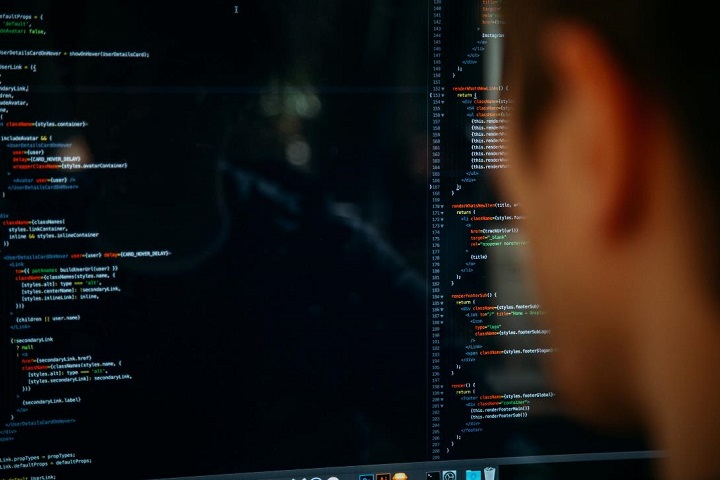Social Media
The Tips to Download Leads From The Facebook ads Manager
Facebook Leads Ads can make you money, don’t cost much, and are easy to set up. You should know how to download leads from Facebook Ads Manager.

Facebook Leads Advertising is a mobile-friendly, low-cost advertising platform with two primary objectives: reaching specific demographic and boosting sales. It allows you to collect user information with a few clicks on various devices. Yet, with 2.93 billion members, Facebook presents an enormous opportunity to produce leads that convert. You should know how to download leads from Facebook Ads Manager.
Table of Contents
1. What exactly are Facebook Lead Ads?
Facebook Leads Ads is a marketing tool you may use to collect prospects’ information when they reply to your ad’s call-to-action (subscribing to your newsletters, quotes, demo requests, etc.). Therefore, you should know how to download leads from the Facebook Ads Manager.
Users who click on the Lead Ad receive a form pre-populated with their Facebook profile information. After hitting the submit button, they are added to your Facebook Lead Advertising list automatically.
A survey indicated that the average person spends approximately 2.5 hours daily on social media. This includes LinkedIn, Facebook, Twitter, and Instagram. Considering Facebook’s 2.93 billion monthly active users, these data indicate a fantastic potential for advertisers to construct effective Facebook Lead Advertising campaigns.
2. Why should you use Lead Ads on Facebook?
Let’s talk about why Facebook Lead Ads is a good idea.
a. Facebook Lead Ads are set up to work best on phones:
The best way to reach mobile users is with Facebook Lead Ads. And since 98.5% of Facebook users access it on their phones, Facebook’s user interface makes it easy to reach your audience. With Facebook Lead Ads, users don’t have to leave the platform to fill out forms on website landing pages to sign up for newsletters. They can instead fill out the form right on Facebook with just a few clicks.

b. Facebook Lead Ads cost less than other kinds of ads:
You can save money on ads with Facebook Lead Ads. They cost less than most digital ways to advertise. In practice, they cut the cost per Lead to less than half of what advertising would generally cost.
c. Facebook Lead Ads deliver pre-filled forms:
With the Facebook Lead Ads tool, you can use pre-filled forms to reduce friction and ask users for their information without making it hard. You can have up to 18 data fields, and when the user clicks on a call to action button, most are already filled in with their information.
This allows users to agree to subscribe and send in the form. However, remember that requesting too much information can cause people to feel as though they are providing too much information. The best thing to do is to keep your forms short and easy to fill out.
d. Different call-to-action buttons can be used in Facebook Lead Ads:
With Facebook Lead Ads, you can use different call-to-action (CTA) buttons depending on how you want your campaign to generate leads.
e. Connecting Facebook Lead Ads to your favorite CRM is easy:
During your Facebook Lead Ads campaign, you must export your Facebook Lead Ads leads to contact them immediately. Best practices for lead lifecycle management say that the best time to get your leads after signing up is less than five minutes.

3. How can leads be downloaded from Facebook Lead Ads?
There are a few ways to get leads from Facebook Lead Ads. Let’s discuss the following:
a. Downloading via CSV format:
It involves getting the file in CSV format and uploading it to a CRM or autoresponder so you can keep in touch with your leads.
Because of the problems with handling data by hand, this is not the best way to download your leads. But if you combine CSV and Facebook Ads datasets, you can use this information to visualize data and dashboards for all your marketing stacks.
b. Ads Manager also allows you to retrieve leads:
Ads Manager lets you download leads from your campaign at the ad level. To obtain your leads, you must:
- Visit the Ads Manager section and click on the ad’s name.
- Click + in the results column.
- On the Download Leads window, choose to download all leads or leads from a specific date range, then click Download. A CSV file will be downloaded containing your leads.
c. Get your lead information from your Facebook page:
Instead, you may download your leads directly from your Facebook Page. To gain access to your leads, you must:
- Click the Publishing Tools tab on your Facebook profile.
- On the left, you’ll notice the Lead Advertising Forms area. Click the Forms Library option from here.
- Click Download under the Leads column heading, and a CSV file will be downloaded containing your leads.
Final Thoughts:
Facebook Leads Ads can make you money, don’t cost much, and are easy to set up. But to get leads from Facebook Lead Ads, you must know how to do it right. If you have the right plan for handling your leads’ information, you can follow up with them immediately and keep them interested before they lose interest.
-

 Instagram4 years ago
Instagram4 years agoBuy IG likes and buy organic Instagram followers: where to buy them and how?
-

 Instagram4 years ago
Instagram4 years ago100% Genuine Instagram Followers & Likes with Guaranteed Tool
-

 Business5 years ago
Business5 years ago7 Must Have Digital Marketing Tools For Your Small Businesses
-

 Instagram4 years ago
Instagram4 years agoInstagram Followers And Likes – Online Social Media Platform