Google Search Console
What is the Difference Between Absolute and Relative URLs?
Internal Linking is one of the Google SEO factors. URLs Structure should be two types those are absolute URLs Structure and relative URLs Structure.

Before URLs Structure, we started with What are Semantic URLs and Slug?
Table of Contents
1. Semantic URLs
It is also said to be as Clean URL’s or rewrite URL’s, user-friendly URLs or SEO Friendly URLs Structure and also sometimes referred to as RESTful URLs.
In WordPress, you can choose post name as SEO Friendly URLs Structure. You can observe the below screenshot.
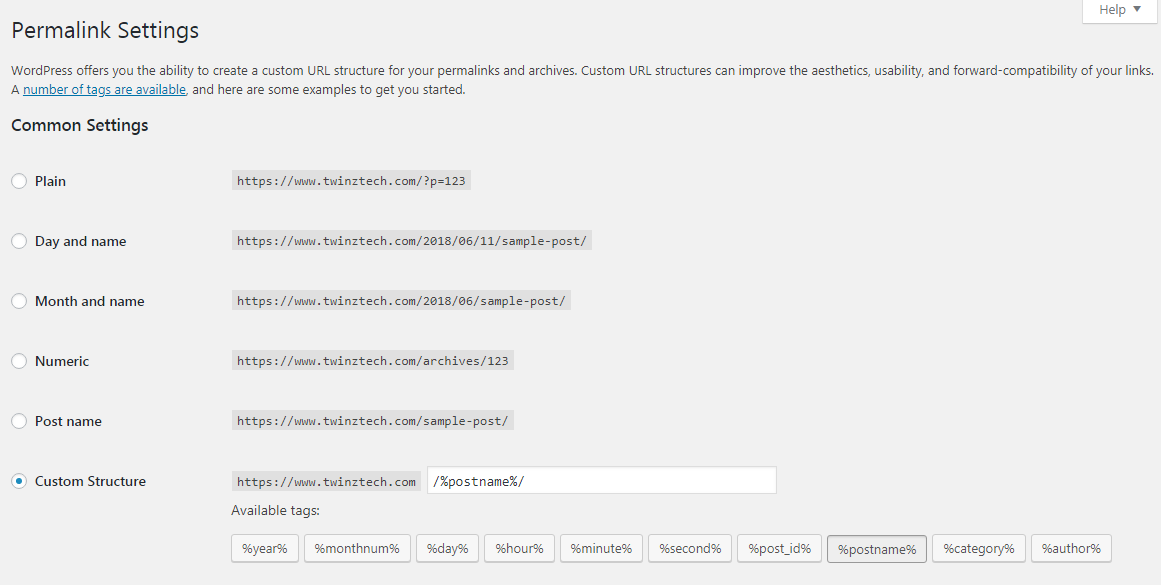
2. Slug
A slug is the part of a URL that identifies the relative URL part of the page in humanly understandable keywords. It is said to be an end part of the URL. Which is similar to the basename of the URLs structure. It is also called as a short label or short name of the URL or basename of the URL.
The slug may contain in lowercase letters, uppercase letters, numbers, dash(hyphen-), underscore(_) but lowercase letters and good keywords are best for SEO.
The slug which acts as name format of the URL structure For example, in a website entry URL: https://www.example.com/tutorials/ [“tutorials” is the slug of the URL]
Also Read : What is an SEO Friendly URLs and Best Permalink Structure for WordPress?
3. Absolute vs Relative URLs Structure
Internal Linking is one of the Google SEO factors. whenever you were doing the internal linking process on any page/post of the site, the hyperlink URLs Structure should be two types those are absolute URLs Structure and relative URLs Structure.
4. Absolute URLs Structure
Absolute URLs mean it has a full URL path structure. It requires full address For an example of an absolute URL would look like as below.
<a href=”http://www.example.com/page-name/”>Anchor Text</a>
<a href=”http://www.example.com/blog/page-name/”>Anchor Text</a>
5. Relative URLs Structure
Relative URLs means it has shortened URL path structure. It does not use the full address For an example of a Relative URL would look like as below
<a href=”/page-name/”>Anchor Text</a>
<a href=”/blog/page-name/”>Anchor Text</a>
6. Which one is best and Why we Choose Relative URLs?
When we are dealing with big projects some time we are missing any path of the URLs that time search engines like Google, Bing, Yahoo… consider as broken links. This way we choose the relative URLs on every page/post of the site.
7. Advantages of Relative URLs
- Helps Search Engines for better crawling or reading the URLs.
- It will help to improve your site’s SEO
- It occupies less space and improves the page Faster loading times.
- Much easier to Coding for large websites.
- Relative URLs allows same URLs in both staging and production environment. when we are in staging the domain name is different and production is different that’s why relative URLs are better for both environments and everyone should understand easily.
Helpful Resources:
1. How to Flush The Rewrite Rules or URL’s or permalinks in WordPress Dashboard?
2. 16 Best Free SEO WordPress plugins for your Blogs & websites
3. What is an SEO Friendly URLs and Best Permalink Structure for WordPress?
4. 16 Most Important On-Page SEO Factors To Boost Your Ranking Faster in Google
5. 16 Best (free) AMP – (Accelerated Mobile Pages) WordPress Plugins
-

 Instagram4 years ago
Instagram4 years agoBuy IG likes and buy organic Instagram followers: where to buy them and how?
-

 Instagram4 years ago
Instagram4 years ago100% Genuine Instagram Followers & Likes with Guaranteed Tool
-

 Business5 years ago
Business5 years ago7 Must Have Digital Marketing Tools For Your Small Businesses
-

 Instagram4 years ago
Instagram4 years agoInstagram Followers And Likes – Online Social Media Platform















